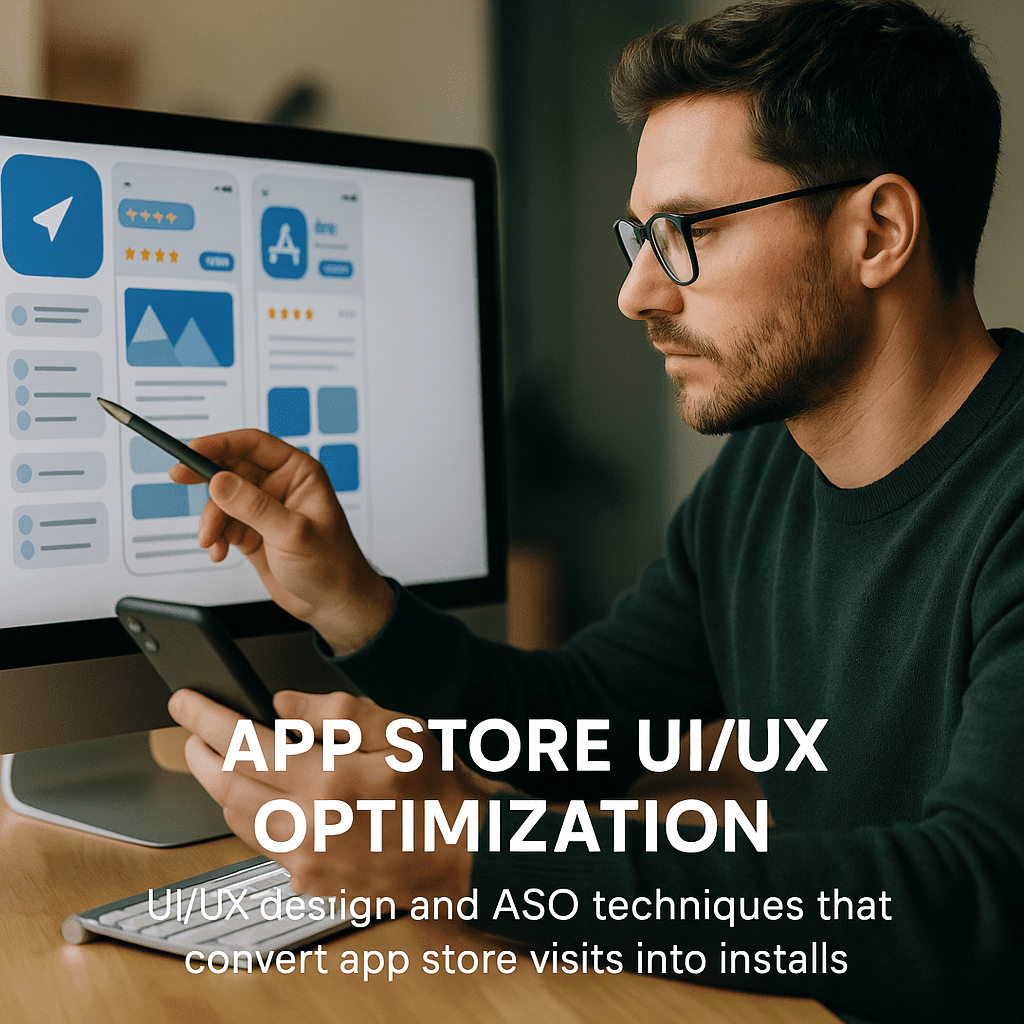
App Store UI/UX Optimization: Turning Store Visits into Installs in 2025
In 2025’s hyper-competitive landscape, winning new users on the Apple App Store and Google Play Store demands more than a great product. You need a seamless blend of compelling UI/UX and data-driven App Store Optimization (ASO). This guide, crafted for mobile app marketers, growth managers, and performance teams, delivers actionable strategies to boost discoverability, maximize conversion, and accelerate user acquisition.
Why UI/UX and ASO Must Work Together
Users form an impression within seconds of landing on your store page. While ASO drives traffic by optimizing keywords and metadata, UI/UX design determines whether visitors hit “Install” or bounce. App store algorithms now factor in both click-through rate (CTR) and post-install engagement. A polished store presence signals quality to both users and ranking engines.
- First Impressions: A striking icon and clear screenshots capture attention in a crowded feed.
- Engagement Signals: Users who swipe through screenshots or watch a preview video are more likely to install.
- Algorithmic Rewards: Higher install rates and strong retention boost your organic ranking over time.
Core Elements of App Store UI/UX Optimization
1. High-Impact Visual Assets
- Icon Design: Use bold colors and a clean silhouette. Avoid text in the icon; convey your value proposition visually.
- Screenshots & Storytelling: Sequence 4–6 shots with concise captions. Lead with your top feature and end with social proof or a key benefit.
- Preview Videos: Keep videos under 30 seconds. Highlight in-app interactions and real user scenarios to build trust.
2. Persuasive App Description
- First 250 Characters: This snippet appears above the “Read more” fold. Use it to convey your unique selling points (USPs), such as “instant matchmaking” or “offline maps.”
- Bullet Points & Emojis: Break copy into bite-sized lines. Emojis draw the eye and emphasize benefits but use them sparingly.
- Keyword Integration: Seamlessly embed your target keywords in the title, subtitle, and description without keyword stuffing.
3. Clear Call-to-Action (CTA)
Use action-oriented CTAs that create urgency and trust. Examples include “Start free trial,” “Join 5M+ users,” or “Unlock premium now.” Position CTAs in both your visuals (e.g., overlay text on screenshots) and description.
4. Strategic Localization
- Language & Cultural Adaptation: Translate copy accurately and adapt visuals for local preferences (e.g., color connotations, holiday themes).
- Regional Landing Pages: On Google Play, use custom store listings to serve region-specific screenshots and text.
- Results: Proper localization can boost installs by up to 40% in target markets.
5. Social Proof: Ratings & Reviews
High average ratings and recent positive reviews drive trust. Implement an in-app review prompt after a positive user action (e.g., task completion). Respond to critical feedback within 24 hours to demonstrate active support.
Advanced ASO Techniques to Drive Installs
Keyword Research & Placement
- Use specialized ASO tools to identify high-volume, low-competition keywords.
- Prioritize keywords in your title and subtitle (iOS) or short description (Android).
- Monitor keyword ranking shifts weekly and iterate copy accordingly.
Continuous A/B Testing
Both Apple’s native TestFlight experiments and Google Play’s Store Listing Experiments let you run A/B tests on icons, screenshots, and descriptions simultaneously. Test one asset at a time to isolate its impact on your install conversion rate (ICR).
Seasonal & Event-Driven Updates
- Align visuals and messaging with key calendar events (e.g., New Year, Black Friday, local festivals).
- Run limited-time promotions and reflect them in your store page to capture event-driven traffic.
- Case Study: A finance app saw a 25% ICR lift during tax season by updating screenshots to highlight its calculator feature.
Monitoring & Iteration
Track core metrics in your app analytics dashboard:
- CTR: Percentage of users who view your page and click “Install.”
- ICR: Ratio of installs to page views.
- Retention Rates: User engagement 7 and 30 days post-install.
Set up automated alerts for significant drops or spikes. Use data to inform quarterly optimization sprints.
UI/UX Best Practices for App Store Pages
- Brand Cohesion: Align your store graphics with your in-app UI to reinforce familiarity.
- Minimalist Design: Avoid clutter. Each screenshot should convey one key message.
- Accessibility: Use high-contrast text and support screen readers by adding alt descriptions where possible.
- Real-User Context: Show your app in actual use—on a device, in a scenario—rather than abstract mockups.
Pro Tips for Maximizing Conversion
- Run weekly performance reviews and document hypotheses in a shared spreadsheet.
- Leverage Admiral Media for deep-dive audits and priority keyword strategies.
- Engage actively with your user community: host in-app surveys, monitor social channels, and honor feature requests.
- Highlight new updates in your “What’s New” section to show continuous improvement and encourage re-installs.
Official Resources & Further Reading
- Review the Apple App Store Guidelines for design and metadata best practices.
- Consult the Google Play best practices for listing experiments and replication strategies.
Conclusion
App Store UI/UX optimization in 2025 goes beyond keyword stuffing. It’s a holistic discipline combining data-driven ASO with compelling visuals and user-centric design. By continuously testing, localizing, and refining your store assets, you’ll increase your install conversion rate, climb the rankings, and build a loyal user base. For hands-on support and advanced ASO services, partner with Admiral Media and unlock sustained growth.
