In today’s competitive app marketplace, high-quality screenshots of mobile app experiences can make or break your download rates. As app stores evolve with richer visual displays, marketers and designers must collaborate closely to produce screenshots that speak directly to user needs. The journey from concept to store-ready images is a detailed process that involves creative brainstorming, rigorous QA, and technical optimization—especially when you’re scaling efforts across multiple apps or global markets.
In this article, we’ll dive deep into what it takes to implement and scale screenshots of mobile app strategies for professional marketers. You’ll learn common pitfalls, proven best practices, the role of automation and cross-functional teams, and how to stay ahead of the curve with next-generation approaches. Whether you manage one app or a suite of products, these insights will help you fine-tune your visual storytelling and boost conversions.
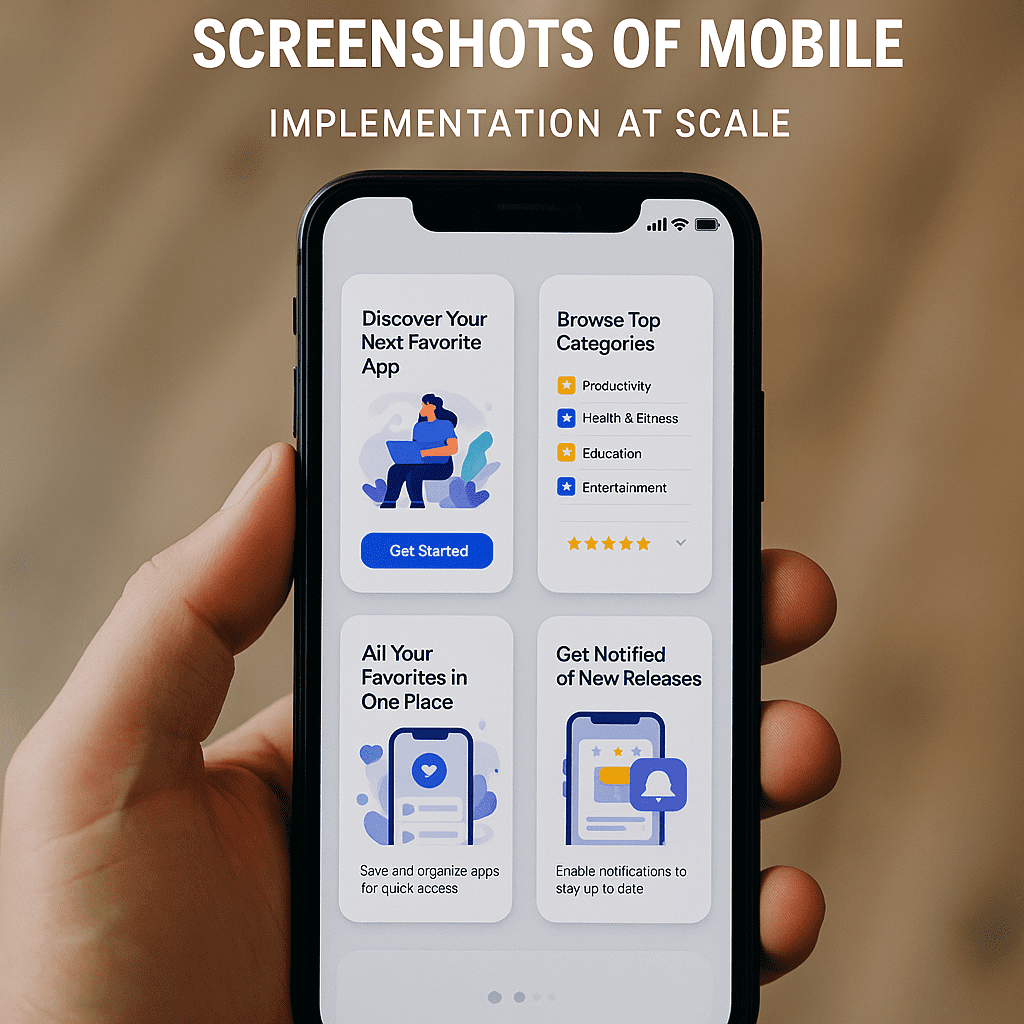
Are You Making These Common screenshots of mobile app Mistakes?
Before you ramp up production, it’s crucial to identify and correct the most frequent errors teams make when creating screenshots of mobile app. Overlooking these areas can lead to wasted budgets, poor user engagement, and missed revenue opportunities.
- Lack of Audience Research
Many teams jump straight into design without validating user preferences or industry benchmarks. Skipping surveys, user interviews, or competitive audits often results in screenshots that resonate with little to no target audience. - Ignoring Store Guidelines
Both Apple App Store and Google Play have strict rules around dimensions, text overlays, and visual clarity. Non-compliance can lead to delayed approvals or even rejection, derailing your launch timeline. - Overcrowded Visuals
Trying to showcase every feature in a single image makes screenshots feel cluttered and confusing. Users need clear, bite-sized messages that highlight key benefits without overwhelming them. - Inconsistent Branding
When your screenshots don’t align with your app’s color palette, typography, and voice, you dilute brand recognition. Consistency across all marketing channels strengthens credibility and trust. - Neglecting Localization
As you roll out to new regions, failing to translate text overlays or adjust imagery for cultural nuances can hamper adoption. Proper localization means more downloads and fewer negative reviews about misunderstanding. - Skipping A/B Testing
Without systematic testing of messaging, layouts, or calls to action, you won’t know which variations drive the most installs. Data-driven decisions are essential when scaling production across multiple apps.
Best Practices for Designing Impactful Screenshots
Designing screenshots that convert starts with a solid strategy. Here are four best practices to ensure your images capture attention and drive action:
1. Craft a Clear Value Proposition
Your first screenshot is prime real estate. Use it to convey your app’s core benefit at a glance. Whether it’s saving time, enhancing productivity, or delivering entertainment, the value statement should be front and center. Combine concise text overlays with high-contrast colors to make your message pop.
2. Use Sequential Storytelling
Think of your screenshot set as a mini-narrative that unfolds with each slide. Start by presenting the problem, then show the solution in action, and finally highlight results or key features. This step-by-step approach guides the user through logical buying steps and reduces decision fatigue.
3. Optimize for Device Variations
Modern apps must look great on a wide range of screen sizes and orientations. Test your designs on the smallest phone and the largest tablet you support. Pay attention to safe area cutouts, text legibility, and responsive scaling so that your screenshots of mobile app deliver a consistent experience.
4. Leverage Real-World Context
Users connect better when they see your app in a familiar environment. Incorporate device mockups, contextual backgrounds, or on-device overlays to show how the app fits into daily routines. If you have user-generated content like photos or reviews, weaving those elements into your visuals builds trust and authenticity.
Scaling Your screenshots of mobile app Process at Enterprise Level
Once you’ve nailed the basics, expanding your screenshot production across multiple apps, platforms, or geographies requires a disciplined approach. Here’s how leading organizations handle Implementation at Scale:
Centralize Creative Assets
Create a shared repository for all design files, brand assets, and approved templates. A centralized Digital Asset Management (DAM) platform ensures everyone accesses the latest logos, icons, and fonts, reducing version conflicts and duplication of effort.
Standardize Workflows
Define clear roles and responsibilities for each stage—from conceptualization and design to translation and QA. Use a project management tool to track deliverables, feedback cycles, and deadlines. A well-documented workflow guarantees that even new team members can ramp up quickly without derailing your timeline.
Automate Where Possible
Automation can dramatically accelerate production and minimize human error. Tools that auto-generate localized versions or batch-export device mockups save hours every week. Integrate your design system with scripting APIs to push screenshots directly into your app store submission pipeline.
Implement Rigorous QA
Quality assurance at scale involves both automated checks (for resolution, color contrast, or text alignment) and manual reviews (for copy accuracy and visual appeal). Establish a dual-layer QA process to catch technical issues and subjective design flaws before your screenshots go live.
Tools and Processes to Optimize Your Workflow
A robust tech stack can be the backbone of your screenshot production pipeline. Below are recommended categories and examples of tools that help you manage every phase of the process:
- Design Systems & Prototyping: Figma, Sketch, Adobe XD
- Asset Management & Collaboration: Bynder, Air – workspaces; integrate seamlessly with Slack or Microsoft Teams
- Localization & Translation: Lokalise, Phrase, Transifex (ensure compatibility with your design tool)
- Automation & Scripting: Zeplin for style-guide exports, custom Node.js scripts to batch-generate image sets
- Store Submission Tracking: AppTweak, Appfigures for monitoring approval status and visual compliance
Depending on your organizational size, you might also invest in enterprise solutions that integrate all these capabilities under one roof. The goal is to reduce manual handoffs, eliminate redundant steps, and maintain strict version control across your global team.
Next-Generation Approaches for Future-Proof Screenshots
Looking ahead, the landscape of screenshots of mobile app is set to evolve with emerging technologies. From interactive previews to immersive micro-experiences, marketers will need to adapt quickly to stay competitive.
Integrating augmented reality overlays or embedding short video loops right in the store listing could soon become standard. Voice-enabled demos and 3D app previews may move beyond experimental stages into mainstream adoption. Staying informed about these trends and running small pilot projects will prepare you for the next wave of user expectations.
Conclusion
Mastering the art and science of screenshots of mobile app requires a blend of creative vision, technical know-how, and process rigor. By avoiding common mistakes, adhering to best practices, and establishing scalable workflows, you’ll deliver high-impact visuals that resonate with your audience. As you plan for the future, explore new formats and technologies to keep your app store presence fresh and engaging.
Ready to take your screenshot strategy to the next level? Start with a comprehensive audit of your current assets, pilot an A/B testing framework, and integrate one new automation tool this quarter. With each incremental improvement, you’ll see higher conversion rates, better user acquisition cost efficiency, and a stronger brand presence that scales.
